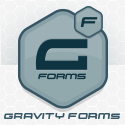This is a resource guide for WordPress bloggers. I receive vast numbers of emails from bloggers asking for help with various problems they are having with their blogs so I decided to compile the most common questions and their answers to hopefully create a valuable reference guide for WordPress users who are having a problem, or wanting to make changes to their site, but don’t know where to go for help. The guide is broken into two sections. Part 1 lists common problems or emergencies and then provides solutions or ways to get more information or help. Part 2 presents a list of things that you may be trying to accomplish and then describes resources can be used to accomplish your blogging goal. Quick Start – Table of Contents Part 1 – Got a Problem? DNS or Server Not Found Errors Script or PHP Error on the Page Website is Really Slow Unknown Error or Problem Part 2 – Trying to Change or Accomplish Something? Setting Up WordPress Find or Add a Plugin Edit or Configure My Theme for a Certain Plugin Find a New WordPress Theme Learn More about how to Use WordPress Learn About Blogging or Improve My Blogging Make More Money Blogging Part 1 – Houston, We’ve Got a Problem… OMG – My Site is Broken, People Are Dying! Take a deep breath, let’s figure out the best place to go for help based on what symptoms that “broken” is actually displaying....
Read MoreHere’s a great question I received from a someone who is considering getting started with their own hosted WordPress blog and is concerned that technical skills will be a limitation on their blogging: I am reasonably computer literate and am often the “go to” guy for my friends and their computer problems (hardware and software) but when dealing with the “behind the browser” aspect of the web, I am concerned. I have no experience. To break it down even further the main things I am worried about are SEO, making adjustments to WordPress and the website once it is set up and finally what I will have to know about HTML, CSS etc. I don’t have a clue. I am steadily adding to my arsenal of content for the blog I want to start, I have my URL, I am going to have you to set up WordPress when I sign up for hosting but the fear above is holding me back. If there is anything you can do concerning this aspect of blogging I would greatly appreciate it. Any suggestions? Here is my reply: Let me say that it’s great that you are taking the time to address and consider these things before you get started blogging. I wish I had done the same thing. In some ways people like you who have some technical skills are at a disadvantage when blogging, because we know that it is possible to tinker with EVERYTHING and think that we should be doing that. My advice would be to realize that all the things you mentioned above are highly secondary to the things that will make the biggest difference in your blogging success: 1.) Producing great content 2.) Getting the word out about the great content you are producing Besides that, of course at some point you are going to want to tinker, but it is like anything else that you want to learn: best tackled in baby steps. You will gather most of it via osmosis as you become more and more familiar with blogging and to be honest, only a very basic understanding of these things is necessary. Some of the top blogs on the web pay little or no attention to SEO or having great HTML or CSS….content really is king! Hope this helps If you have a question about anything to do with starting a blog, use my form to send it and I’ll do my best to answer it. There are varied remedies for sundry diseases. Several remedies are antifungal medicines. In specific instances pharmacies offer to them customers Viagra. If you’re concerned about erectile problem, you...
Read MoreYes it is relatively simple to import all of your posts from your blogspot or blogger.com site into WordPress. WordPress has a built-in import function that automatically imports from all the following blogs: Blogger Import posts, comments, and users from a Blogger blog Blogware Import posts from Blogware DotClear Import categories, users, posts, comments, and links from a DotClear blog GreyMatter Import users, posts, and comments from a Greymatter blog LiveJournal Import posts from a LiveJournal XML export file Movable Type and TypePad Import posts and comments from a Movable Type or Typepad blog RSS Import posts from an RSS feed Textpattern Import categories, users, posts, comments, and links from a Textpattern blog WordPress Import posts, comments, custom fields, pages, and categories from a WordPress export file A Word of Caution if You have a Well Established Blogger Site Moving the posts and comments and users from other blogging platforms to WordPress is not that difficult, but it does require some expertise, if your current site has some status in the search engines to setup the proper redirects on the old site, so that you can have any visitors that arrive via links to the old site get automatically redirected to your new blog. Another potential issue is with images or pictures used in your posts. If they are embedded into your Blogger site, then they will need to be manually moved to the new site and each reference to the all the images in all of your posts will need to be edited to reference the new image location (on your new site). This can be a lot of work. If your site only uses images from Flickr, or you have uploaded all your images to a third party image hosing service, then you will not have any problems and all the images will still work once your site is moved to WordPress. Here is an article that explains some of the issues to be considered, Blogspot to Hosted Domain Name : Feeds, Links, Search Traffic and Pagerank Issues. WordPress.org also has a detailed page about Importing Content. In the long run, a move to WordPress on a fully hosted domain will pay off with much greater freedom and possibility for your site. Not only can you take advantage of all the amazing free tools and services available for WordPress but since you have your own hosting and domain name you will be able to build out your site using other applications like plugins, forums, wikis and many others. [Update – Jan 25, 2008] a new plugin has been released that performs a mapping and redirects all the...
Read More